SSH using Chrome Secure Shell app with SSH identity (private key and public key)
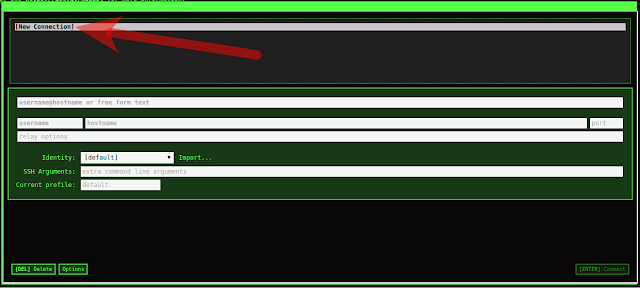
It's something I keep using a lot! The Chrome's Secure Shell app is wonderful and is handy for people who want to use the chrome's tab for connecting to the remote server. So here it is: Install Secure Shell from the chrome web app store. Once added, open the app and select "[New Connection]": Enter the details: Remember to change the permission of the pem file, using the following command: chmod 400 mykey.pem Generate the public key from the private key: ssh-keygen -y -f mykey.pem > mykey.pub RENAME the private key (.pem) file to remove the extension of the private key ( The most Important :P ). Otherwise, the files won't be accepted by the plugin: mv mykey.pem mykey Click on the "Import" button beside the Identity in that screen and select both the files: In case you want to Reset the known_hosts then do the follow...