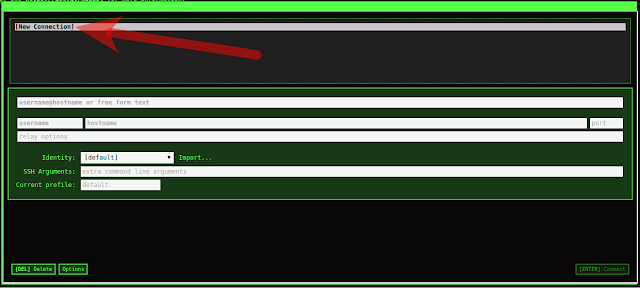Schengen Visa Port Of Entry On Business Visa To Another Destination
I want to share my story about how I was able to travel to France with a Schengen visa that I received from Sweden when I applied for Business requirements. Normally, I don't feel like sharing such events, but since it's hard to get any online examples, I felt, I could share this. I had plenty of doubts, which I couldn't find online nor I could find those details by contacting the French embassy/consulate. Hence, I thought, maybe I could write it up for anyone else who might have faced a similar dilemma. Here was my case: I am an Indian passport holder and wanted to apply for a Schengen visa from London, United Kingdom I had a worker visa for the UK and I had to travel to Sweden for my work Applied a Business visa application to the Sweden embassy Got my visa later than the travel date and hence did not visit Sweden at the right time. I wanted to visit France as a tourist with my family I was not sure if there would be a problem with that My experience: Tried contacting the...