How to change bindIp for Mongo in MacOS Mojave
How to change bindIp for Mongo in MacOS Mojave
A lot of times when you figure out that the local Mongo server you wanted to connect to was not getting connected from outside of your laptop or from the docker based application, it means you have to change the local bind IP address.
To ensure that you can connect to the local servers, you have first to change the config file:
/usr/local/etc/mongod.conf
systemLog:
destination: file
path: /usr/local/var/log/mongodb/mongo.log
logAppend: true
storage:
dbPath: /usr/local/var/mongodb
net:
bindIp: 0.0.0.0
Change the bindIp from 127.0.0.1 to 0.0.0.0
Stop the service using:
brew services stop mongodb-community
Start the service using:
brew services start mongodb-community
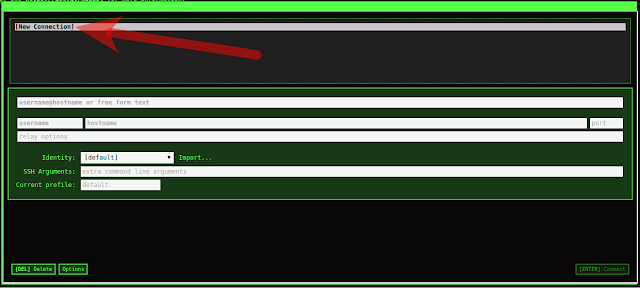
Comments
Post a Comment